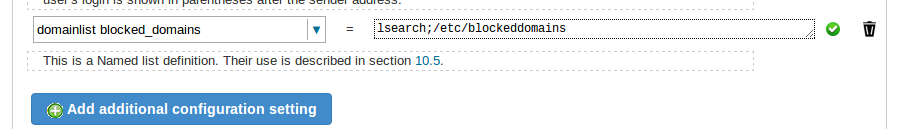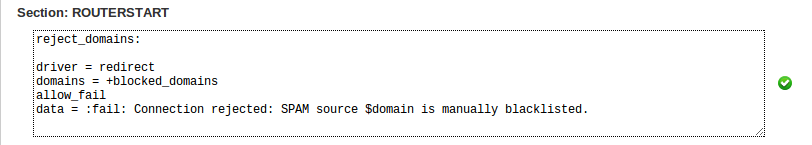|
Block Account from Sending Mail in WHM/cPanel
Posted by Ilya Vasilenko on 27 May 2016 04:12 PM
|
|
|
Block an account on WHM or cPanel to prevent spamming activity. Learn how to block an account from Sending Mail. In case of SPAM suspecting or confirmed SPAM activity on aprticular cPanel account (domain in cPanel terms) one can do following actions:
The whole idea is to use "block domain" list which EXIM will take into account when processing the mail.
1. SSH to the server 2. Edit or created (if non existing) the file /etc/blockeddomains:
3. Check with "cat" command:
4. Set the permissions and ownership:
5. Now logon to WHM, and go to WHM -> Service Configuration -> EXIM Configuration Manager -> Advanced Editor 6. Scroll down ~ 1/4 of the page and check if something similar to picture below is visible:
7. Click on "Add additional configuration settings" and fill with data s below:
8. Search for the string "ROUTERSTART" as below:
9. Add the following into it:
10. And save. 11. Done. 12. In future you can just add unwanted domains to send from to the /etc/blockeddomains.
Article based on: http://www.linuxbrigade.com/block-account-sending-mail-whmcpanel/ | |
|
|