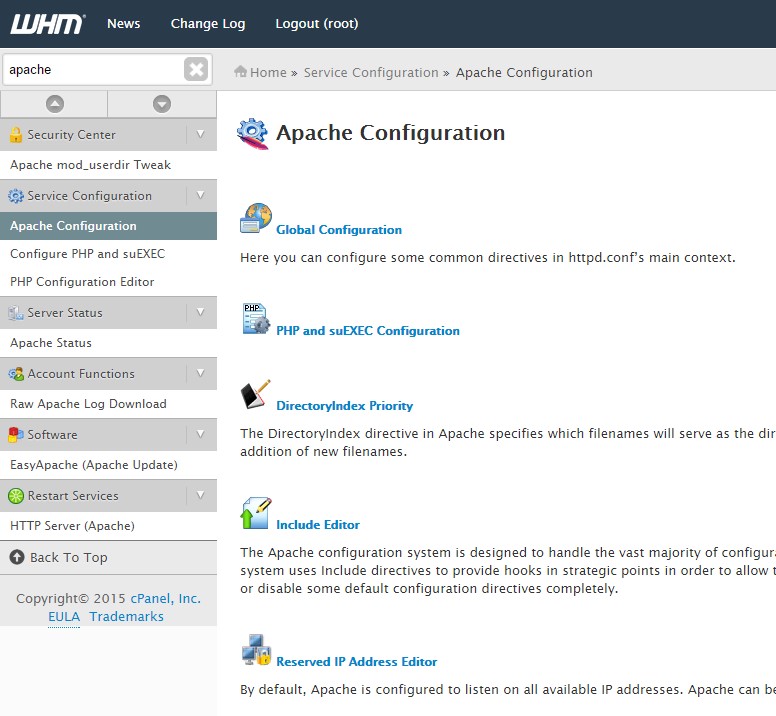Knowledgebase
|
Avoid POODLE & Issues With SSL on Apache Under WHM
Posted by Ilya Vasilenko on 25 October 2018 10:25 AM
|
|
|
Instruction on how to disable POODLE & other SSL vulnerabilities to get good SSL score. Follow to do it yourself. This article is actual as of 01/09/2015. Below is the instruction how to disable POODLE and other SSL vulnerabilities and get good SSL score with Qualys SSL Labs Test. 1. Login to WHM and go to Service Configuration -> Apache Configuration.
2. Click "Global Configuration" 3. Under SSL/TLS Protocols specify:
This will allow all protocols except those ones listed with a minus in front of them (e.g. disabling everything except TLSv1.2 or any later version) 5. Click "Save" 6. Click "Restart Apache"
| |
|
|