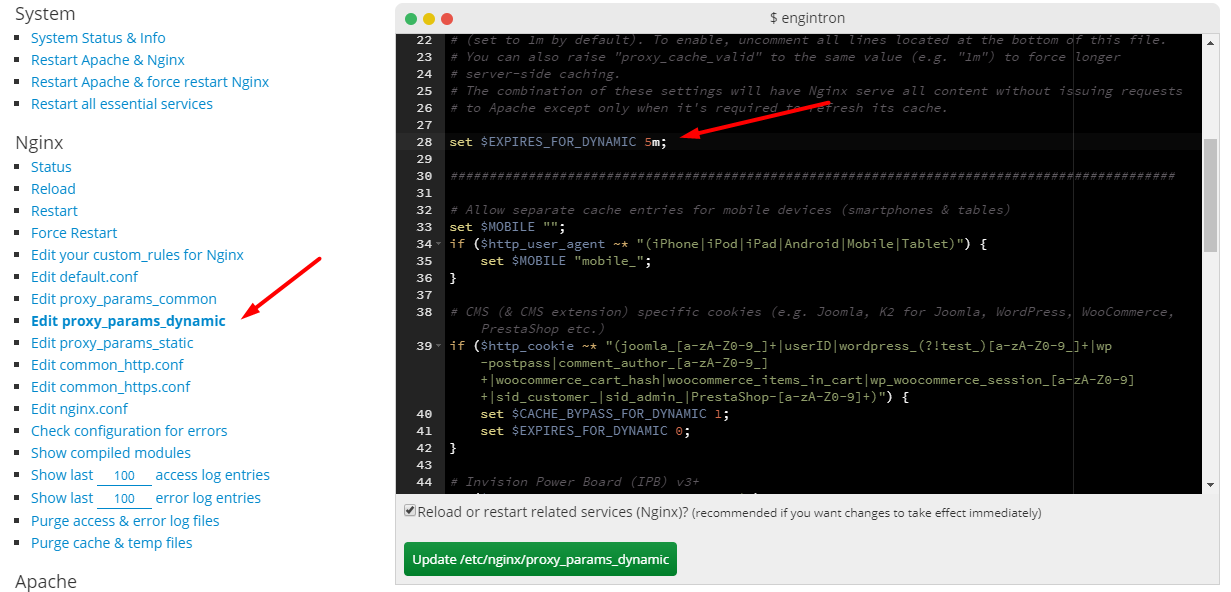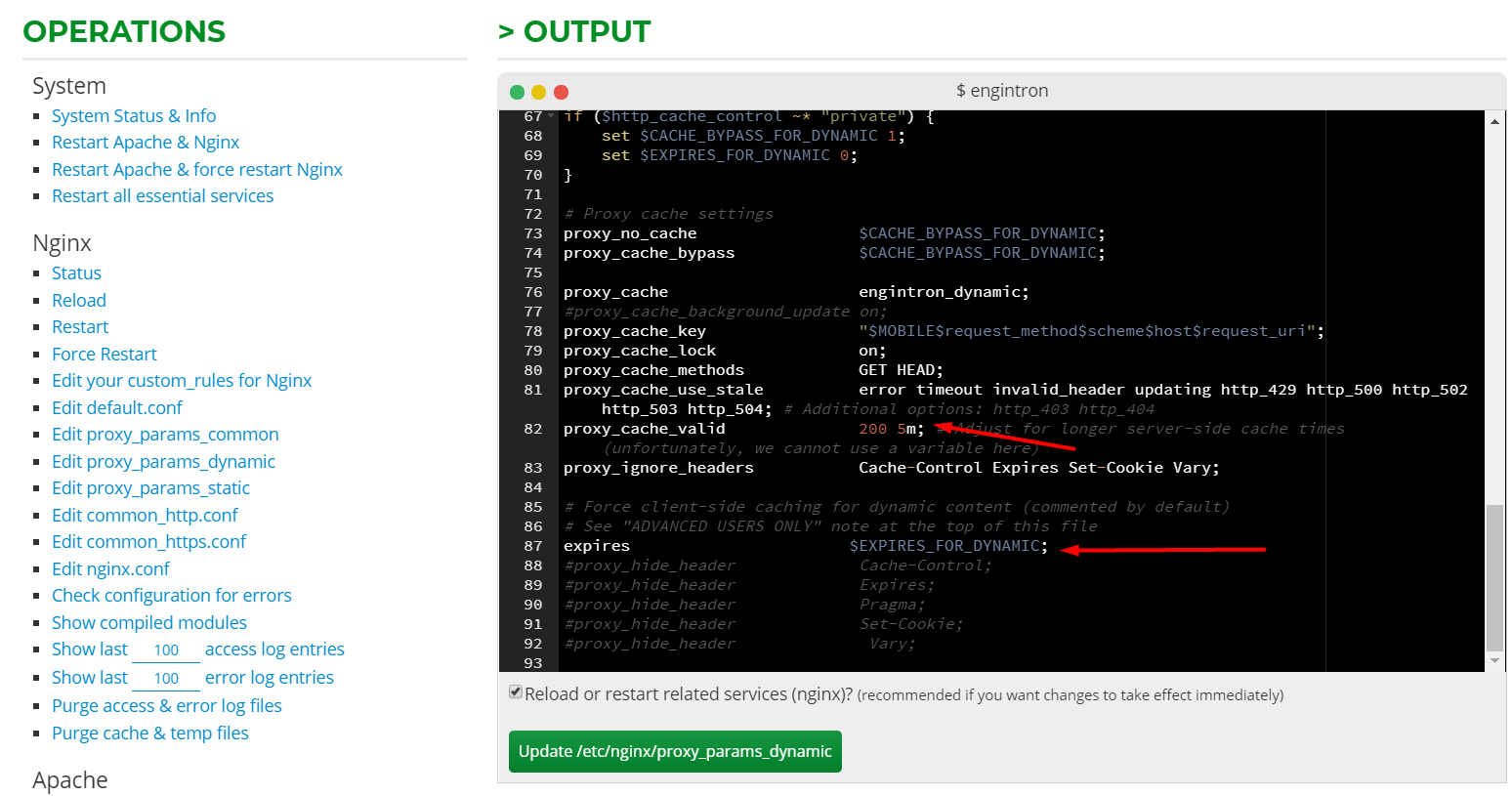|
NGinx Caching Dynamic Content (Engintron) with cPanel
Posted by Will Kruss on 07 June 2019 03:25 PM
|
|
|
If you run a busy site that is not loading as fast as you would like, and that does not run an ecommerce shopping cart, you can setup NGinx to cache your PHP output and serve it directly without sending every request to Apache. First, you need to install Engintron (not NGinxCP), to install Engintron, see: https://www.vpsblocks.com.au/support/Knowledgebase/Article/View/172/0/installing-nginx-on-cpanel-servers Once Engintron is installed, you need to go to WHM -> Plugins -> Engintron for cPanel/WHM Then click on 'Edit proxy_params_dynamic' Now, you need to modify some values:
You can set the EXPIRES_FOR_DYNAMIC value to any number of minutes, this means that cache in NGinx will expire after 5 minutes and then it will grab the latest from Apache. Scroll down for further settings:
Here you should set the proxy_cache_valid final number to the same as your expires cache (e.g. 5 minutes). Then ensure that you remove the comment character (#) from the settings on the expires line. Then click the green Update button to complete the process. | |
|
|