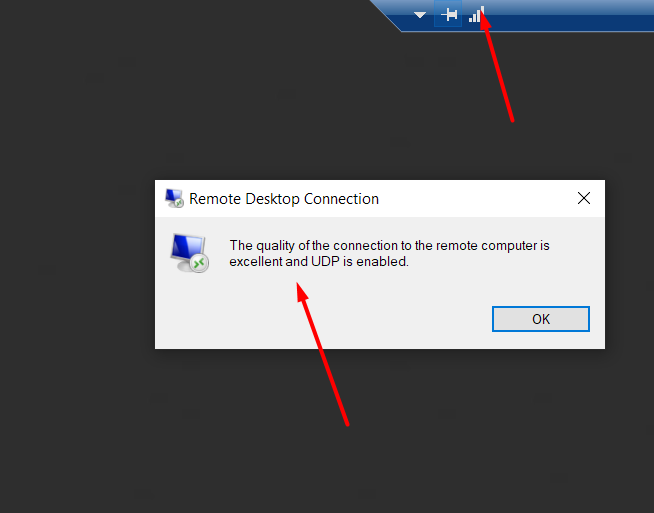|
RDP Freezing Regularly
Posted by Will Kruss on 11 June 2020 04:52 PM
|
|
|
Sometimes with some connections RDP may freeze regularly. There have been lots of discussions on this and the below fix should work. Generally the problem is UDP packets are not 100% reliable and RDP tends to use UDP too much to provide client information. Therefore disabling the use of UDP tends to fix most issues. If you login to your remote desktop server and click on the signal strength icon (only available in full screen mode), it will tell you if it's using UDP.
WINDOWS 2008 R2 / WINDOWS 2012 R2 Create a registry value forcing RDP to use TCP instead of UDP/TCP. This appears to work very well improving the connectivity substantially. This should be done on the server itself and a reboot will be required to activate it. Open regedit. Browse to: HKEY_LOCAL_MACHINE\SOFTWARE\Policies\Microsoft\Windows NT\Terminal Services
Restart your computer. This will set your RDP to use TCP only and in most cases fixes occasional freezing issues. Note that the other settings available are:
WINDOWS 2016 - WINDOWS 2019 Open regedit. Browse to: HKEY_LOCAL_MACHINE\SYSTEM\CurrentControlSet\Control\Terminal Server\WinStations\RDP-Tcp
Restart your computer or the Remote Desktop Service. This will set your RDP to use TCP only and in most cases fixes occasional freezing issues. Note that the other settings available are:
GROUP POLICY (ALL WINDOWS VERSIONS) Another location to set this is in group policy at: Administrative Templates -> Windows Components -> Remote Desktop Services -> Remote Desktop Session Host -> Connection -> Select RDP transport protocols Again you need to set the value to 1 (Use only TCP).
| |
|
|