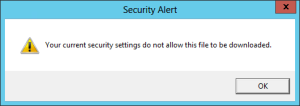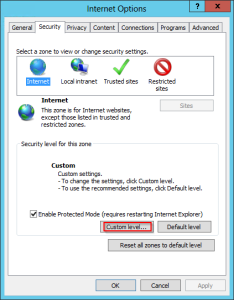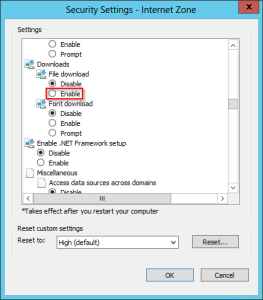Knowledgebase
Enable Downloads in Windows 2012 R2
Written by:
Will Kruss
on
31 May 2016 07:19 PM
|
|
|
Know the way to enable downloads of files through Internet Explorer in windows 2012 R2. By default Windows 2012 R2 doesn't allow downloading of files through Internet Explorer. To change this you need to modify the security settings. In Server 2012 you’re not able to download a file : Your current security settings do not allow this file to be downloaded Solution: Click on Custom level Select the “Enable” file download option | |
|
|