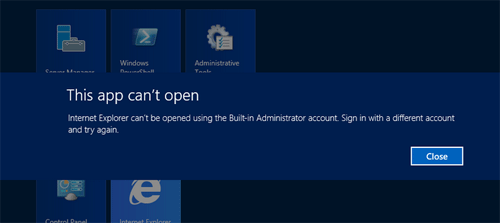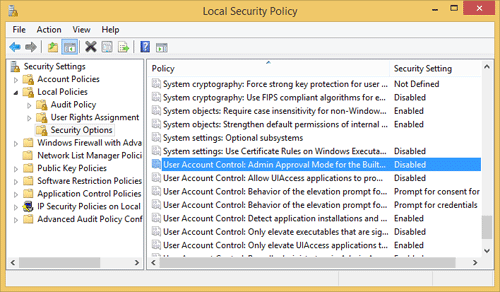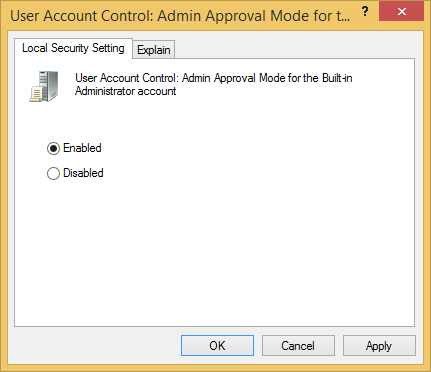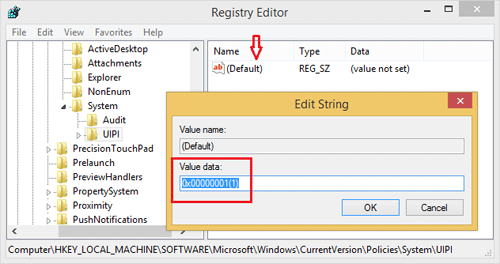Knowledgebase
Internet Explorer can't be opened using the Built-in Administrator account
Written by:
Will Kruss
on
20 June 2017 09:09 AM
|
|
|
If modern UI apps can't be opened using administrator account in windows 2012 R2 internet explorer, follow the article. When you install a Windows 2012 R2 server, if you login as Administrator and try to run any Modern UI Apps (such as Internet Explorer) you’ll get this error message: “This app can’t be opened using the Built-in Administrator account please sign in with a different account and try again.” or “This app can’t be activated by the Built-in Administrator”.
You can either create a new user account in the Control Panel and then login as that user. Or alternatively modify Windows security policy:
| |
|
|