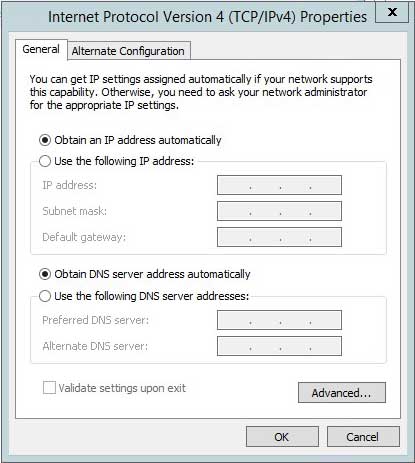Internal Private Networking on Windows
Written by:
Will Kruss
on
11 May 2021 08:32 AM
|
|
|
If you have asked us to create a private network for internal traffic this will be provided using DHCP. However, so the network is private it requires an internal gateway, which can disrupt outgoing connections from your VPS (as it will have 2 gateways). To get around this issue on Windows you need to modify the NIC metric for the NIC that is connected to the private network. First go to the properties of the new NIC and then highlight 'Internet Protocol Version 4 (TCP/IPv4)' from the list and click on 'Properties'
Now click on the 'Advanced' button
Now uncheck 'Automatic Metric' and enter a value of 700 then click 'OK'
This will ensure that the second gateway the DHCP server has added does not override the primary gateway and you will be able to create outgoing connections without any issues. This is not required on Linux operating systems. | |
|
|