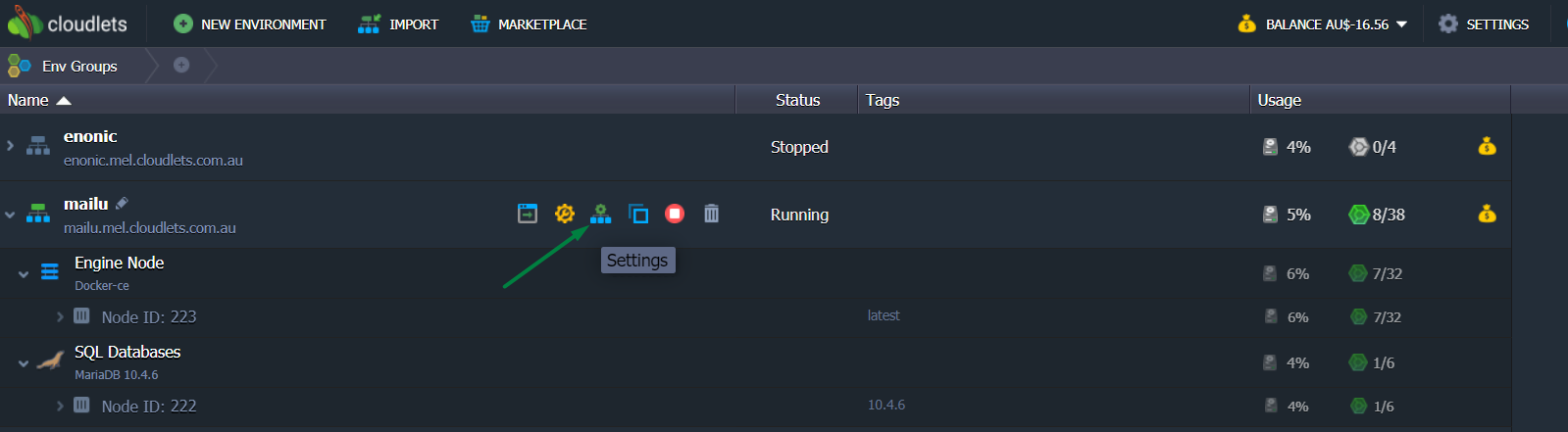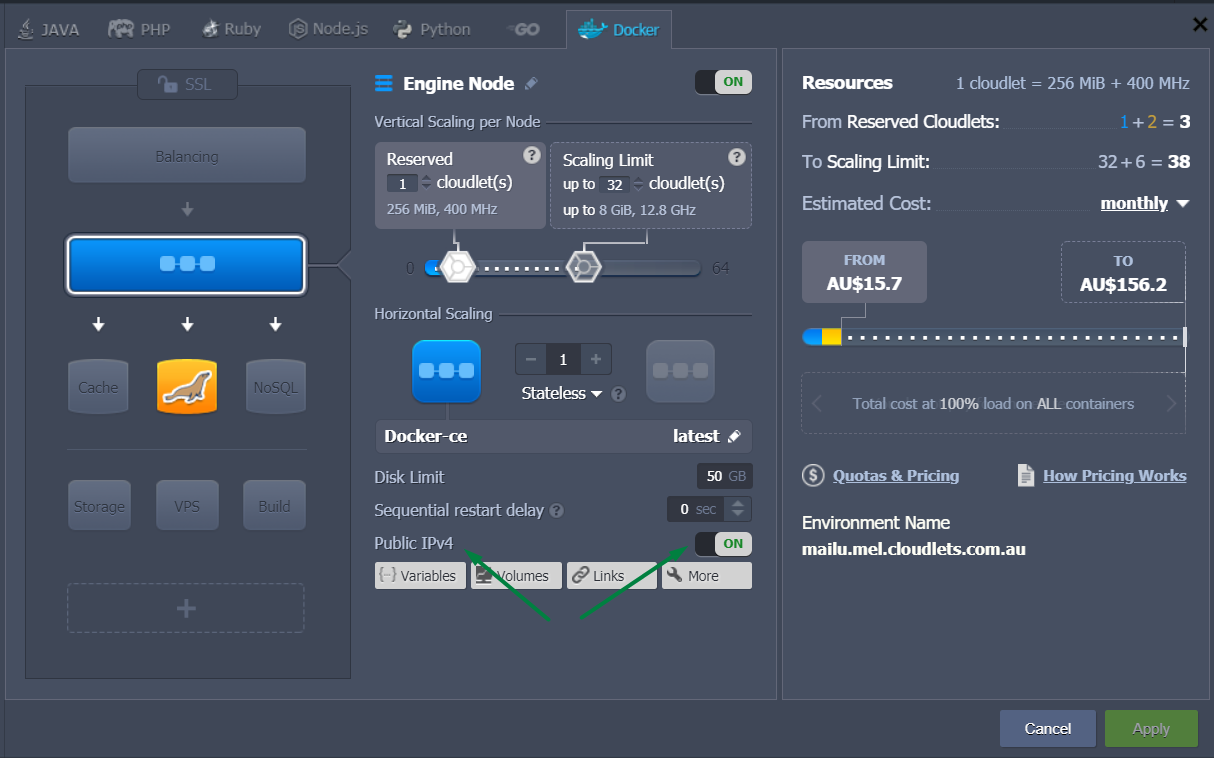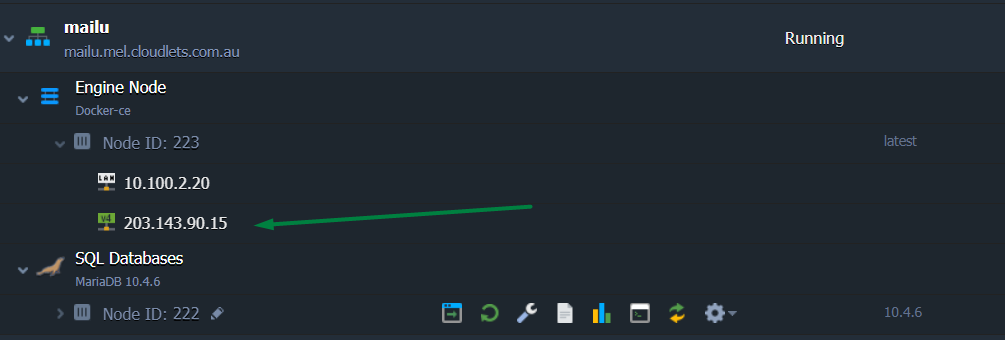Knowledgebase
Assign a public external IP to your environment
Written by:
Will Kruss
on
20 September 2019 09:46 AM
|
|
|
To assign a public IP to your environment, first login to the dashboard at https://app.cloudlets.com.au Click on the Environment Topology icon for the environment in question:
Then turn on the Public IP:
Expand the node to display the assigned public IP:
| |
|
|